In this day and age, many newcomers to the Genesis have had their first contact with the classic 16-bit console by playing games on an emulator. Other retro fans may have noticed the reemergence of Genesis classics on platforms like XBOX Live Arcade, the Wii Virtual Console or in the form of the Mega Drive/Genesis Classics Collection on Steam. Modern users, PC gamers in particular, may face a challenge when playing these classic titles for the first time: most gamepads of the current generation don’t follow the classic three-button/six-button layout of the Genesis pad. As for emulation gamers, the default option is playing the games on the keyboard. This generally works fine enough, true. However, the Mega Drive purist would prefer to play the games the way they were intended, and if original hardware isn’t an option, then at least one should be able to play the game with the best controller ever designed (opinions may vary): the classic, original Genesis pad!
Now generally speaking, a PC isn’t equipped to properly read a Genesis pad. This has nothing to to with drivers but rather with a lack of a suitable connection or port. In order to hook the classic SEGA pad up to a PC, you therefore need an adapter of some sort. If you’re handy with electronics and got access to all the parts necessary, you could probably fix something up by yourself; instructions on how to fashion yourself a nine-pin-to-USB adapter that works for Genesis pads can be found online (for example, here and here). If you don’t have the raw material at hand, costs for building such an adapter for yourself should be around $10 or so. For those who aren’t that handy with a soldering iron or don’t trust themselves literally screwing around with circuit boards, there’s a ready-made solution courtesy of RetroZone: the USB Genesis RetroPort. With $21, plus shipping (original controller not included), it does seem a bit pricey at first glance. But is it worth the price for being able to hook the classic pad up to modern devices? (Note: Shortly after penning this review I noticed that RetroZone now also offers a Genesis Retro Kit to outfit a Genesis controller with a USB port, which is four dollars cheaper, but requires some soldering. This feature focuses on the fully assembled cable.)
Ordering something at the site is a rather straightforward process. RetroZone even accepts payment via Paypal, which may make shopping easier for international customers. However, shipping costs outside of the US are a bit hefty. Also, the international shipment is via USPS, so the delivery times can be quite long, if not unreliable (I once had to wait more than six weeks for my order to arrive, after it had already been bounced back to the US once).
The first thing you’ll notice about the cable is its length; It measures about six feet! I usually play at my laptop, so having so much cable that I could wind it two or three times around my gaming platform of choice seems a bit excessive. True, if you play on a desktop PC and have to connect the adapter via USB port at the back of your computer, then lead the cable around the back of your desk, you’d need something with a certain length. Still, it seems a bit over-sized, especially since you connect it with a gamepad that itself has about the same length of cable to it – it tends to get a bit cumbersome.
Connecting the adapter to a Windows PC is a snap, though. Just plug your Genesis controller into the adapter, then hook up your cable to an USB-port and presto! There’s no installation of any drivers necessary whatsoever, and both three and six-button pads work like a charm under Windows ’95, NT, XP and even Windows 7 systems (for the DOS-based ’95 or ’98 systems you may need to install some standard game controller drivers from the system installation CD). The adapter works with all kinds of Genesis pads, so owners of an Arcade Stick may be glad to hear that they can hook up that piece of equipment as well. The PC version of Street Fighter IV plays like a dream with that thing (after calibrating the buttons, of course). You can also use a programmable pad like the SG ProPad 6 if you want to. Heck, you may even use an old one or two-button Atari joystick if you feel like it. Basically, the system registers anything with a standard nine-pin D-sub plug and up to eight buttons. And yes, playing an emulated Genesis game definitely feels more authentic and smoother if you’re able to play it with an original controller. One thing to keep in mind though: if you want to switch controllers, be sure to unhook the USB-cable from the PC before plugging a new controller in, otherwise the system won’t recognize the pad at all.
The system works on Macs as well: both Mac OS9 and Mac OSX-Systems recognize the controller. There were some issues when using the cable under OSX, though (in case you’re interested, my setup was a Macbook Pro with OSX 10.6 Snow Leopard installed): from time to time, the system will register the D-pad, but not the buttons, especially on three-button-pads. Hooking up a six-button control pad under these circumstances has the strange effect that it will only recognize the “top row” (X, Y, Z and the mode button), but not the typical “down row”-buttons (A, B, C, and Start). You could set up the pad in a way that you may use it like a three button-controller by calibrating the functioning four buttons accordingly, but in the long run it’s pretty unsatisfying.
So, since this thing hooks up to an USB port, some people may ask: What about modern consoles? Can I use my old-style Genesis controller on them as well?
Connecting the USB adapter to a XBOX 360 or an unmodified Wii won’t do anything; the console simply refuses to recognize a controller. Playing an emulated Mega Drive classic released on the Virtual Console that way is out of the question, unfortunately. It could maybe work on a modified Wii console, but since I didn’t have access to one during my tests I couldn’t check for that. I wouldn’t count on it, though.
Of the three big seventh Generation consoles, the only one that showed some sort of reaction to the Genesis USB adapter was the Playstation 3. However, the results were rather mixed. For one, it doesn’t make a difference whether a three-button or six-button controller is connected, as the PS3 treats both the same way. Furthermore, it forces an odd four-button-layout (reminiscent of the PS3-controller) on it, with the start button acting as the triangle, A as the square, B as the X and C as the circle button. Playing games that way feels very odd, to say the least, since the buttons cannot be freely mapped out or reassigned (unless in-game setups allow that, which they rarely do). Only retro-style games without analog controls and a reduced number of buttons for gameplay play decently that way, like the re-release of Sonic CD for example.
So, is it worth getting? If you live outside the U.S., the answer is no: the price tag is too high for an item with such a limited practical value (if you live in Europe, you’d have to shell out more than $30 for the item!). Even within the U.S. you’d probably have to think twice before getting such an adapter. For $21 you have a good chance to get an used Genesis console plus controllers. I don’t blame it on the manufacturer that the adapter won’t (properly) work on consoles, but this limitation makes it only attractive for 16-bit nostalgia buffs without access to the original Genesis hardware. With a price tag of more than 20 bucks (sans delivery) though I’d rather suggest grabbing a soldering iron and trying to cook something up by yourself.



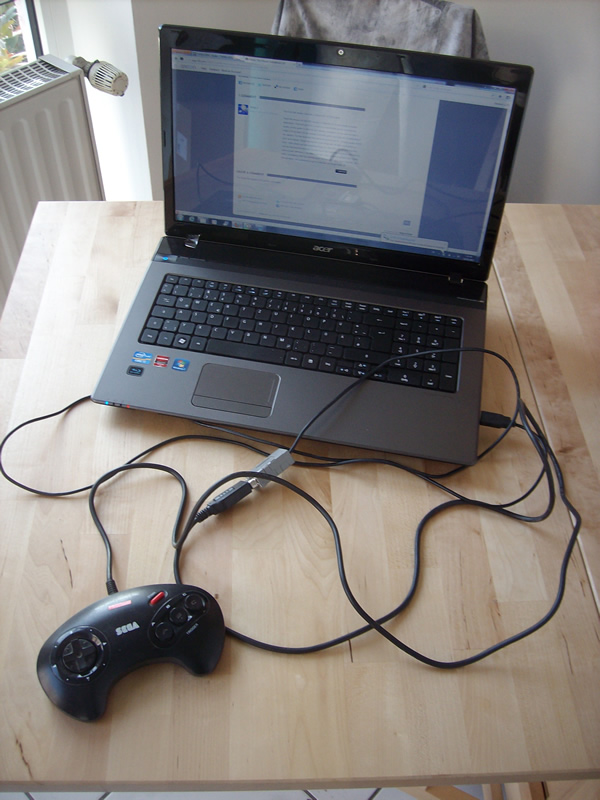


Recent Comments