The Sega Nomad is the portable version of the Sega Genesis; it was released in June of 1995 at a cost of $179. A bit steep considering the sub-par battery life (about three hours on six batteries), and the bulkiness of the system. Sega made the mistake of releasing it when everyone went by the notion that the smaller the portable system, the better it was. Oh, how I wish the old saying “bigger is better” was used instead, it would have enabled so many more gamers to experience the sheer joy that is the Nomad. The Nomad is revered among many gamers for its innovative design, it has the most buttons of any portable system ever, it also has the deepest library of quality (that’s the keyword) games.
I hope this handy dandy little guide hopes to enlighten you as to what games to get, and which games to avoid on the Sega Nomad. I will be focusing on how these games translate to the Sega Nomad, there will be a little quip about the game in each description, but not much. Must-haves are games that are great games overall, and they translate well to the Nomad.
The Hardware
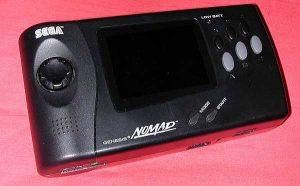 To start the collection that will make your friends green with envy, you have to obtain the main element first: The Nomad hardware. The first and foremost place to procure a Nomad is eBay, used by nearly 70% of hardcore gamers to obtain their game hardware. Nomads are becoming more and more rare at an alarming rate nowadays. A quick search informs you that Nomads are a fairly expensive proposition. Odds are that you won’t find one that is less than one hundred dollars US. Also keep in mind that this is not the latest hardware. Therefore getting a mint one for less than 200 Big ones is next to impossible. Moreover, the one that you will find probably will have at least one scratch on the LCD screen. If it’s a small scratch that’s okay, because you can buy a replacement screen which I will tell you about in the Accessories section. If it’s a big scratch, beware. Again, you can change the screen to a replacement but a seriously scratched screen almost always indicates that the system has been badly treated. This can lead to other problems, such as it failing early on in it’s life, or dead pixels (quite common) on the rather-big 3.2 inch passive-matrix screen.
To start the collection that will make your friends green with envy, you have to obtain the main element first: The Nomad hardware. The first and foremost place to procure a Nomad is eBay, used by nearly 70% of hardcore gamers to obtain their game hardware. Nomads are becoming more and more rare at an alarming rate nowadays. A quick search informs you that Nomads are a fairly expensive proposition. Odds are that you won’t find one that is less than one hundred dollars US. Also keep in mind that this is not the latest hardware. Therefore getting a mint one for less than 200 Big ones is next to impossible. Moreover, the one that you will find probably will have at least one scratch on the LCD screen. If it’s a small scratch that’s okay, because you can buy a replacement screen which I will tell you about in the Accessories section. If it’s a big scratch, beware. Again, you can change the screen to a replacement but a seriously scratched screen almost always indicates that the system has been badly treated. This can lead to other problems, such as it failing early on in it’s life, or dead pixels (quite common) on the rather-big 3.2 inch passive-matrix screen.
One of the biggest risks when buying a used nomad is a scratched LCD. The Nomad has a protective “glass” for the LCD. That can be scratched to hell and can easily be replaced. The Problem is that it is VERY easy. Therefore, the original owner might’ve pried the glass off and accidentally scratched the actual LCD. This is an irreplaceable problem. The actual LCDs used in Nomads are proprietary and accept a special Sega RGB signal unlike modern portables which use generic connections for their screens. They are also very delicate and may fail at the slightest touch. Believe me on this, I had a friend back in ’98 who had a Nomad and it broke when he tried to replace the glass screen. He accidentally dropped the glass on the actual LCD and it stopped functioning. When buying a Nomad, it is always important to ask a lot of questions about the Nomad itself. How long have you used it? Was it ever in storage? Did you always keep it in it’s case? Questions like that are always important because they cost you nothing to ask and are just making the dollars you are about to spend worthwhile.
Of course eBay isn’t the only place to find A working Nomad. Check around your local yard sales and flea markets, who knows? You may just find one for less than $50. I once found a new in box Nomad at a yard sale for less than $30. Of course, this was way before I discovered Sega and it’s magnificence, so stupid me passed it up. But the moral holds true, if you search enough, you will probably find it. So search around before buying into eBay. You may just find one for less than on the Internet giant.
Accessories
Accessories The Nomad can easily function without any accessories at all but they are required for some functions.
- Controller: One of the most obvious accessories, The Controller allows you to have 2-player games, and in titles that support it, use it when using a TV to play games.
- AV Cable: Required if you want to use it for outputting to a TV. The Nomad has a Genesis Model 2 video processor so the quality is the same as the Gen. 2.
- Headphones: Almost required for the Nomad, it’s weak speaker can barely pump out enough to make it playable in a quiet room. Luckily, the Nomad includes a headphone jack for private listening.
- AC adapter: Scared to death of the 4-6 hour battery life? Grab one of these for unlimited playing. The Nomad uses a Genesis Model 2 power supply for it’s juice.
- Battery Pack: Required for play on the go. Be careful of eBay sellers that list the Nomad but no battery pack. They are hard to acquire separately from the Nomad itself so spend the extra 10 bucks and buy one with a Battery Pack.
- Replacement Screen: Almost required in this day and age. Due to the Nomad being quite old, many Nomads out there have scratched screens. Some company makes replacements which I verified are 100% compatible. They are all over eBay at the time of this writing. To replace an existing scratched screen with a new one, follow these steps. 1) Use a Flat Screwdriver or Swiss army knife to weasel the blade tip (TIP! not the whole knife, otherwise you may scratch the actual LCD) in and start prying it up, Once it comes off, VERY carefully use a camera lens puffer to blow the dust away on the actual LCD (if there is any). Take off the LCD cover and set it aside 2) Peel the paper from the new cover and place it in the place of the old screen. 3)VOILA!! A Brand-new scratch free screen is ready for playing.
- Bag: You want to keep your Nomad “Near Mint” as it was when you got it in the mail? Get a bag. There are many Sega Nomad bags on eBay (proudly proclaiming Sega Nomad). Most of them will keep it safe and the screen free from scratches.
Expandibility/Hacking
Like every console, The Nomad has an underground. Since this was a pretty short-lived handheld, It didn’t receive much attention from the homebrew community. One of the main controversies is whether Mega Drive carts will work. To make it simple, ANY Unlocked Mega Drive game will fit into and play in a Sega Nomad. For the few games that are locked, you’re out of luck. The mods available are too hard for the common person to perform and are for expert modders only. Contrary to popular belief, it IS possible to play Master System games on it, Lik-Sang.com (recently shut down due to Sony’s numerous lawsuits against it) sold modified versions of the Power Base Converter that are vertical and lack a housing. This little gadget proved that Master System gaming on the Nomad is still possible. Since Lik-Sang.com was shut down, these items are now rare. They can be mainly found in yard sales (I saw three of them being sold for $10 each a week ago) and possibly the Internet. The Nomad is a majestic handheld and it completes it’s main purpose wonderfully, it plays games.
Maximizing Powers

We all know the Nomad is a power-hungry little animal, so there are several ways that you can make it run the longest it possibly can. To start off with, Ni-Mh Rechargeable batteries are the most powerful kind of AA battery at the time of this writing. I don’t know about the voltage and all those problems, I’ve used my Nomad for three years with Ni-Mh batteries and had no problems at all. One point to keep in mind is that Virtua Racing is the most power-hungry cartridge you will ever encounter on the Genesis. While you might usually be able to squeeze 6 hours out of the batteries with a regular cartridge, the SVP chip will probably cut that in half. It’s also a good idea to bring an AC Adaptor with you when you are planning to play for a long time such as on a train ride, or an airplane ride or something. Overall, the battery problems aren’t THAT bad, so it’s possible to play a long while on one battery pack. Although, it’s quite short compared to a Nintendo Gameboy, six hours is plenty of playing time. Trust me, you will get tired of Sonic The Hedgehog over six hours.
The Games
Of course, no game collection is complete without…games. The Nomad’s screen can less than faithfully represent the Genesis games sometimes. Since this marvel was released in 1995, the LCD is of that time period too. The quality, while better than Sega Game Gear, is less than spectacular. Sony PSP is infinitely better, of course it is the cream of the technology crop of 2005. The Nomad screen’s main advantage is it’s sharpness and backlight. These combine to make one of the most colorful and captivating handheld screens of the 20th Century. As you already probably know, the Nomad plays native Genesis titles with no modification required at all. Just stick the (Quite big) Genesis cartridge into the slot and go. Mega Drive carts will be discussed in the Expandability/Hacking Section. There are just so many games for Genesis available and you can easily acquire a lot of them for $10 or less.
One of the system’s most defining titles, Sonic The Hedgehog, can be acquired for less than $1 on eBay. A common myth about the Nomad is that early games (such as Ms. Pac-Man) that don’t interpret the six-button controller correctly will simply not work. And that is all it is: A myth, The Mode Button was created for exactly this purpose. Press it and hold it down and the internal hardware will shut off all the six-button functions and the game will see that a three-button controller is connected. this helps with certain games and ensures 99% compatibility of Genesis titles. Of course, blurring is always a problem with the Nomad and some games simply will look bad. Here is a list for your convenience of games which I found to be completely playable…. or not. I’m of course using the award-winning layout of Jeremy Peeples organization in Ver. 1, so all games are organized by genre. Remember that these may not apply to you, I know people who can stare at a 60Hz monitor for hours and not feel the slightest strain. Enjoy! Remember I add and add to this list.
- Platform: Best games for Nomad, blurring is usually not a problem.
- Shooters: Stay away from them, the blurriness of the screen, coupled with the fact that there is a ton of stuff happening on the screen causes the game to be unplayable.
- Racing: Works pretty well, blurring can cause problems with turns.
- Fighting: Works very well, there might be some problems when judging strike distances.
- Sports: One of the worst genres for the Nomad. Hockey games can cause problems, stay away from football and baseball games. Basketball games are fine.
- RPGs: The absolute worst genre for the Nomad. Remember folks, this guide is just evaluating their performance on the Nomad. RPGs and the Nomad go together like oil and water. The small text in most RPGs, you know, the stuff you need to see in order to know what is going on, is damn-near impossible to read thanks to the blurriness of the screen. Also, smaller characters can be made near-to-nigh impossible to view.
- Light Gun Games: Hold up very well on the small screen, although aiming can be troublesome.
This list is a work-in-progress and games will be added as they are evaluated.
The Must-Haves
Platformers
- Altered Beast: Great!- Limited movement and slow scrolling makes this game perfect for Nomad. Buy it.
- Cool Spot: It translates quite good, but slight blurring messes up gameplay.
- Ecco The Dolphin: This classic holds up very well but in some places blurs a bit.
- Flashback: Another classic Nomad game, the blurring is kept to a minimum, and the game is still a joy to look at.
- Lethal Enforcers (1+2): Looks much better than it has any right to given the small screen. The screen blurring doesn’t affect things much, thankfully, and the controls with the d-pad work well. I’m not sure if the Enforcer works with the Nomad versions, but I would imagine that it does, I can’t imagine the gun working all that well on such a small screen through.
- Out of This World: A great game to play on the Nomad, the blurring is kept to a minimum and never really negatively effects play.
- Sonic (1,2,3, and Sonic & Knuckles): These games are must-buys for the Nomad. They are the cream of the crop. The screen blurring that the system is known for does rear its ugly head, but not enough to disrupt the smooth game play in each of the games.
- Sonic 3D Blast: There are no blurring problems at all with the game that affect gameplay. This surprised me. The only problem is the blurring that occurs during the CG intro. Which still looks amazing, but it’s a tad blurrier.
- Sonic Spinball: The fast-paced action of this game is retained on the Nomad. There are virtually no blurring problems in the game, the only ones I noticed were extremely minor and didn’t affect game play one bit.
- VectorMan (Series): VectorMan has some of the best graphics ever seen on the Genesis, and that visual splendor is retained on the Nomad. The screen’s blurring does cause problems in the levels that are not platform-based, but not too much.
Fighting
- Street Fighter II Special Champion Edition & Super Street Fighter II: It’s a two-for-one sale! Each game has the same style of play, so I’ll list both here. The game’s super-tight game play is retained very well. There are minor issues with blurring, particularly when a fight gets really frantic, but the blurring is never enough to seriously hinder game play.
Puzzle/Simulation
- Columns: Sega’s answer to Tetris is a must-play on the Nomad. The blurring is kept to a minimum in this game and never gets in the way of game play.
- Theme Park: There are no major blurring problems in Theme Park. This is great news to anyone else who loves the game as much as I do. The only time that a blurring problem will occur is when you scroll the cursor quickly, other than that, there are none.
Sports
- NHL Hockey ’94: The ultimate hockey game is 100% intact on its trip to the Nomad. There are no blurring problems during game play. But there are some during menus, but I could care less about that. The same rules apply to the rest of the NHL series, but since ’94 is the pinnacle of the series, I will use it as the example.
- Super Hang-On: Yu Suzuki’s classic motorcycle game looks just as good on the Nomad as it does on a regular TV. Blurring causes absolutely no problems for the game, which surprised me to no end.WWF Raw: This is the best wrestling game on the Genesis. Its greatness is continued on the Nomad. The game’s excellent graphics, sound, control and addictive game play are retained. The only blurring problem is the game’s intro, which is pretty bad.WWF Royal Rumble: Just like Raw, this game is ideal for the Nomad. The blurring causes some minor menu problems, but nothing major.
Racing
- Road Rash: Great! Somewhat better than TV, blurry screen makes the choppy frame-rate smooth again.
- Virtua Racing: Amazing! Yup, this games works GREAT for Nomad. It requires more power than regular carts so beware, use proper AC adapters and Batteries. Blurring is a tiny problem since tracks are big and long and don’t have many sudden turns (well, not that much).
Board Games
- Monopoly: Great! Great board game converted almost perfectly to a video game system. Washed out colors make an appearance here but are not that imposing.
Good but Not Great
Platformers
- Dynamite Headdy: The blurring can cause some problems when judging jumps and attacks. It’s not that bad though, you’ll learn to adapt quickly.
- Golden Axe: Just like the Streets of Rage games, there are some problems, but none that will seriously harm the game.
Beat-’em-Ups
- Streets of Rage (Series): The blurriness can mess up your perception of where the enemy is, this isn’t all that extreme in this case, you can compensate for it rather quickly.
Fighting
- Virtua Fighter 2: The blurring can mess up your timing, a definite no-no in a fighting game.
Sports
- WWF Wrestlemania: The Arcade Game: The blurring can obscure the action.
Racing
- Super Monaco GP: Very Good. Limited Visibility, bad for smaller screen, but decent otherwise, blurring not a problem.
Avoid at All Costs
Platformers
- Global Gladiators: Not that good, frames of animation lost because of blurring and screen scrolls quite suddenly and fast, two big no-nos for a Nomad game.
RPG
- Warsong: The small screen makes the small characters hard to make out and the text is hard to read.
Shmups
- Viewpoint: Egads, stay the hell away from this game on the Nomad. There’s too much stuff happening for the screen to keep up with, this makes the blurriness of the screen much worse, and renders the game pretty much unplayable.
Sports
- World Series Baseball (Series): The blurring really messes up your perception of where the ball is while batting, and while on the outfield.
Go Out & Get One!
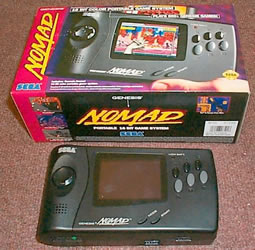 The Sega Nomad was a milestone mark in portable technology, and one of my favorite handhelds to boot. It is well worth the money if you can afford it and I think that $100 is still not pretty much compared to today’s handhelds which have a fraction of the library of what the Nomad has. Business-wise, the Nomad was the worst possible decision Sega could have done in the position that it was. Consumer-wise it was genius. Playing the current console, handheld, was considered too good to be true. Imagine an Xbox 360…portable! Or even an Xbox handheld. No, our “current” super handheld only has graphics on par with Dreamcast. While it was good, it can’t compare with an Xbox or GC or something. Overall, the Nomad was and is a great handheld that almost everyone agrees is good and a great idea.
The Sega Nomad was a milestone mark in portable technology, and one of my favorite handhelds to boot. It is well worth the money if you can afford it and I think that $100 is still not pretty much compared to today’s handhelds which have a fraction of the library of what the Nomad has. Business-wise, the Nomad was the worst possible decision Sega could have done in the position that it was. Consumer-wise it was genius. Playing the current console, handheld, was considered too good to be true. Imagine an Xbox 360…portable! Or even an Xbox handheld. No, our “current” super handheld only has graphics on par with Dreamcast. While it was good, it can’t compare with an Xbox or GC or something. Overall, the Nomad was and is a great handheld that almost everyone agrees is good and a great idea.

The lethal enforcers gun will not work on the lcd however it does works fine on a CRT TV when plugged into the Nomads.