Genre: Sports: Developer: BlueSky Software Publisher: Sega Ent. Players: 1-4 Year: 1994
With NFL Football ’94, Sega was able to set itself up as one of the top companies to make football games. However, it went a different route for NFL ’95, but still wanted BlueSky involved in making games for that sport. Making its way in mid-1994 was College Football’s National Championship. Essentially, it was a re-skinned game favoring college oriented play instead of professional play. That doesn’t mean it’s a bad thing because it plays very well and is a blast.
If you’re very familiar with NFL ’93 and particularly ’94, this will click immediately. From kicking off to throwing the ball and its mechanics, there are plenty of similarities just put into the college level of football. At the helm is 32 college teams from the Florida Gators to the Nebraska Cornhuskers. Like most of Sega’s sports offerings that year, this can be played with up to four players via a multi-tap. Other than exhibition, there is the tournament options and competing in a season to be number one and win the national championship. Battery backup is used for saving in these modes. You can play as any team you want and lead whoever you love to victory in the tournaments and season.
Not much changed from the graphics. It’s copy and paste in a nutshell such as the fields and weather effects. The only things different are team uniforms and the play calling screen. New are a few animations when you have a big or successful play such as taking your helmet off. The audio is also copy and pasted, mostly in sound effects. There isn’t much music since it’s one track with a few fight songs. Nothing changed with the sound effects as far as hitting players and the crowd. This was the last time Sega used the late Lon Simmons’ voice. It’s nice but feels tacked on. You can tell with this and NFL ’94 that they were phasing out a concept that was a selling point with Joe Montana II and NFL ’93.
Here’s how the play calling screen works on both sides of the ball. On offense you have the 25-second clock to contend with. That’s why you see three personnel groups and you pick which one you want via the button it corresponds to. You pick a formation and then the play. Some teams will vary in certain personnel groupings and formations but will share a number of the same plays. The defensive plays and formations hasn’t changed since NFL ’93. Regardless of the side you are on, pressing down will give options such as throwing from the shotgun or putting a man in motion, which the latter has to be manually pressed on the field instead of automatically. That’s the only way the six-button pad is utilized. Kicking and punting hasn’t changed. Depending on the weather settings, some will go farther or shorter.
With the controls offensively, you can switch to a different receiver if passing and call audibles before snapping the ball. With the play going, the quarterback can switch targets or dive when throwing bullet or lob passes. Whoever runs can speed burst, spin, or dive. Defense is the same as someone running the ball but with switching players instead of spinning and being able to intercept the ball by jumping. Before the snap, it’s simply switching players and making audibles. The game plays very well, and veterans of the NFL games will feel very comfortable. There are still only a few penalties (offsides, delay of game) and no injuries, so there isn’t much reason to panic about having the game snatched out from under you at the last second. It also shouldn’t take long to deal with option plays, which you can pitch the ball at any time.
There aren’t many options. Outside of a few things, it’s mostly the same as its predecessors. Before getting into a game, you can change clock settings, weather, and difficulty. On the field, time outs can be called. Instant replay is the same. The camera angles are like those used in NFL ’94. Passing cursors can be used when paused before picking a play. Also new are records to show off people stuff like 90-plus-yard touchdown runs and a pause menu to look at overall stats and some of the features mentioned above. You can also change sides during a game.
With the game being a re-skinned version of the NFL series, there isn’t much to complain about. It is a little predictable at times when facing an opponent. The programming feels a little lazy, leading to Hail Mary-type passes being touchdowns when a game is in the first quarter. Some might also find it a bit hard that there is only a 25-second clock back then and the camera zoom in is not seen on kick-offs and punts. Other than that, it’s a very solid experience that will keep you occupied, even when it isn’t the time for college football.
A game will take anywhere from a half hour to a couple hours depending on the clock settings. If you really enjoyed NFL Football ’94, definitely check out College Football’s National Championship. It’s a somewhat common game that is cheap to get a hold of. This is the still the same core game as its predecessors, but with a college setting. You can’t ask for a better game. A great alternative to the EA College Football games on the Genesis.
Score: 8 out of 10


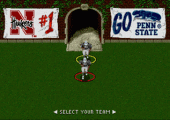
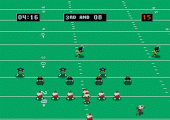



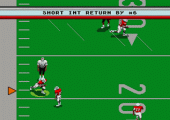
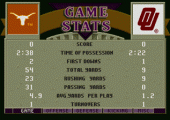
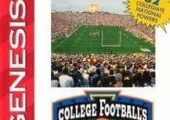
Recent Comments